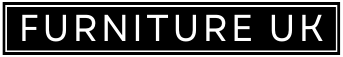Disclaimer: As an Amazon Associate, “Furniture UK” earns from qualifying purchases.
In today’s times, gaming has emerged as one of the most sought-after leisure activities, captivating many people worldwide. With the advent of various streaming platforms, such as Twitch and YouTube Gaming, gaming enthusiasts have converted their passion into a lucrative source of income. Nevertheless, for novices, crafting an ideal streaming setup could seem like a daunting task. Regarding streaming, several indispensable accessories are required to create an exceptional stream, enhancing its overall quality and ensuring viewers’ satisfaction.
This article will examine the top 5 accessories every gamer needs to create the perfect streaming setup. From a high-quality webcam to a reliable microphone, we will cover everything needed to take your stream to the next level. Whether you’re an experienced streamer or just starting, these items are indispensable in ensuring a professional-looking stream. So, without further ado, let’s explore the top 5 things every gamer needs for the perfect streaming setup.
1: High-Quality Microphone
When it comes to streaming, having a high-quality microphone is essential. Not only does it allow you to communicate with your audience clearly, but it also adds a professional touch to your streams.
Here are 3 of the best microphones for streaming and gaming:
| Microphone | Price | Features |
| Blue Yeti X – Buy from Argos | £169.99 | 4-capsule array, LED lighting, USB connectivity |
| Shure MV7 Podcast Microphone | £259.00 | Dynamic microphone, USB and XLR connectivity, built-in headphone jack |
| Rode NT-USB Mini | £98.00 | Directional cardioid pickup pattern, USB connectivity, studio-quality sound |
While the Blue Yeti X is popular among streamers, the Shure MV7 Podcast Microphone offers a more dynamic range and the ability to connect via XLR for even better sound quality. If you’re on a budget, the Rode NT-USB Mini is a great option that still provides high-quality sound.
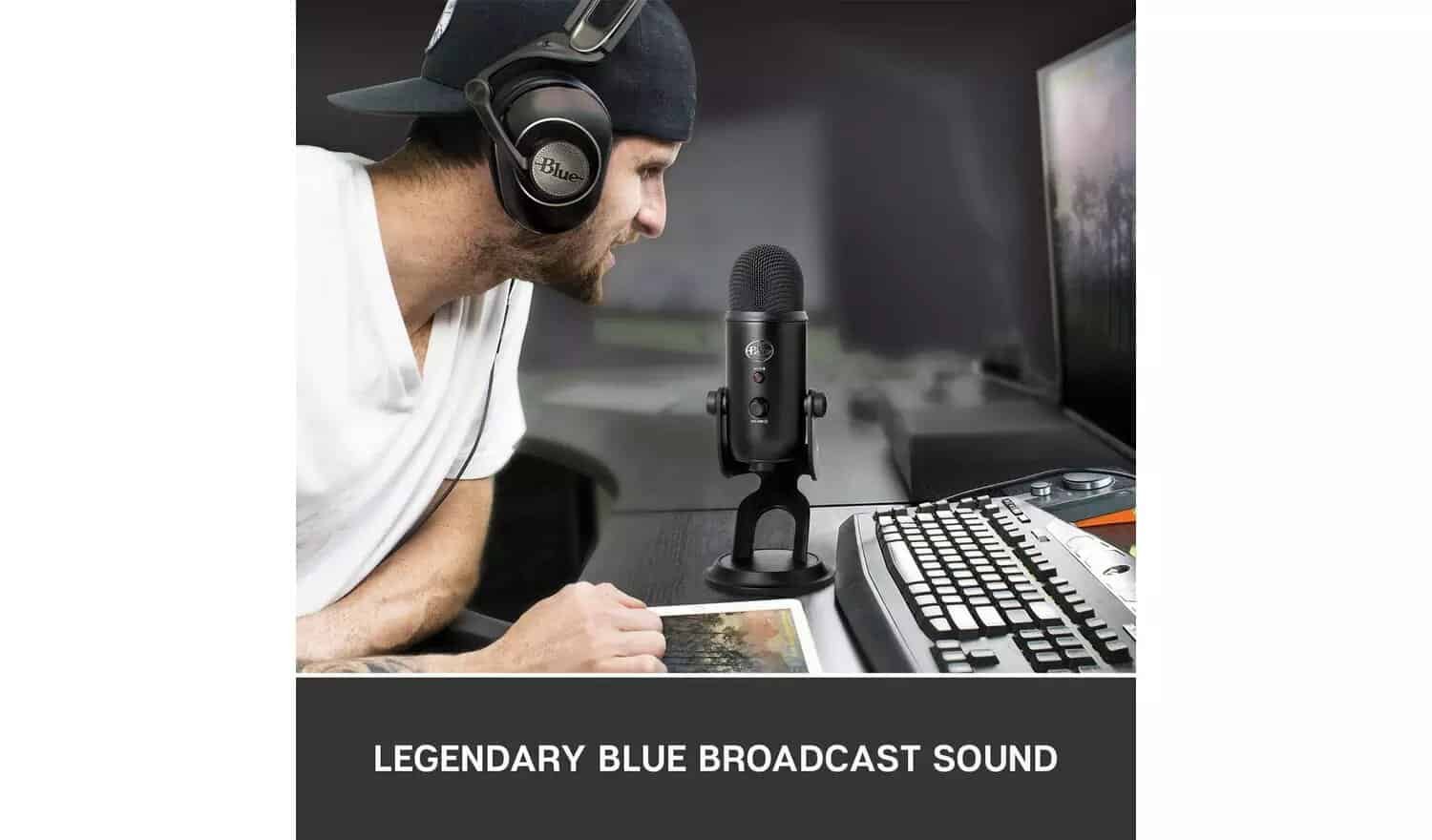
Ultimately, your chosen microphone will depend on your preferences and budget. However, investing in a high-quality microphone can make a significant difference in the overall quality of your streams and help you stand out from the competition.
2: Webcam
A high-quality webcam is one of the essential tent pieces of equipment for any gamer looking to start streaming. A good webcam is necessary if you plan to be seen on your stream, and it can also help you connect with your audience on a more personal level. Many webcams are on the market, but not all are created equal. When choosing a webcam, it’s important to consider factors such as resolution, frame rate, and autofocus.
- The Logitech StreamCam Plus is one webcam that experts highly recommend. It comes with excellent quality under the £100 mark and is easy to use. It also features a 1080p resolution and a 60fps frame rate, making it ideal for streaming games.
- Other popular webcams include the Razer Kiyo, which features a built-in ring light for improved lighting, and the Microsoft LifeCam HD-3000, a budget-friendly option that still offers good quality.

3: Capture Card
A capture card is essential for any gamer to create a high-quality streaming setup. Many different capture cards are available on the market, but the Elgato Game Capture HD60 S+ is the best option for most people. It allows you to capture and record your gameplay footage, which you can use to create content for your viewers.
- The Elgato Game Capture HD60 S+ is easy to set up and use, offering excellent video quality with low latency. It can capture up to 1080p resolution footage and 60 frames per second, making it perfect for streaming and recording fast-paced games. Additionally, the HD60 S+ supports so that0 so that you can capture and stream games with high dynamic range for an even more immersive experience.
- If you’re on a budget, the AVerMedia Live Gamer Minan excellent alternative to the Elgato Game Capture HD60 S+. It’s a bit cheaper but offers excellent video quality and low latency. It can capture footage at up to 1080p resolution and 60 frames per second, and it’s compatible with a wide range of gaming consoles and PCs.
4: Lighting
Lighting is a crucial aspect of any streaming setup, as it can make or break the overall quality of your content. Proper lighting can help enhance the visual appeal of your stream and make it more engaging for your viewers. Here are some lighting options that every gamer should consider:
- Ring lights: Ring lights are popular among streamers as they provide even lighting and eliminate harsh shadows. They are also affordable and easy to set up. You can find various sizes and shapes of ring lights to fit your needs.
- Softbox lights: Softbox lights are larger and more powerful than ring lights, making them ideal for larger spaces. They provide a soft, diffused light that can create a warm and inviting atmosphere. However, they can be more expensive and require more setup time.
- LED strip lights: LED strip lights are a versatile option that can be used to create a variety of lighting effects. You can place them behind your desk, walls, or gaming equipment to add colour to your setup. They are affordable and easy to install but may not provide enough light.
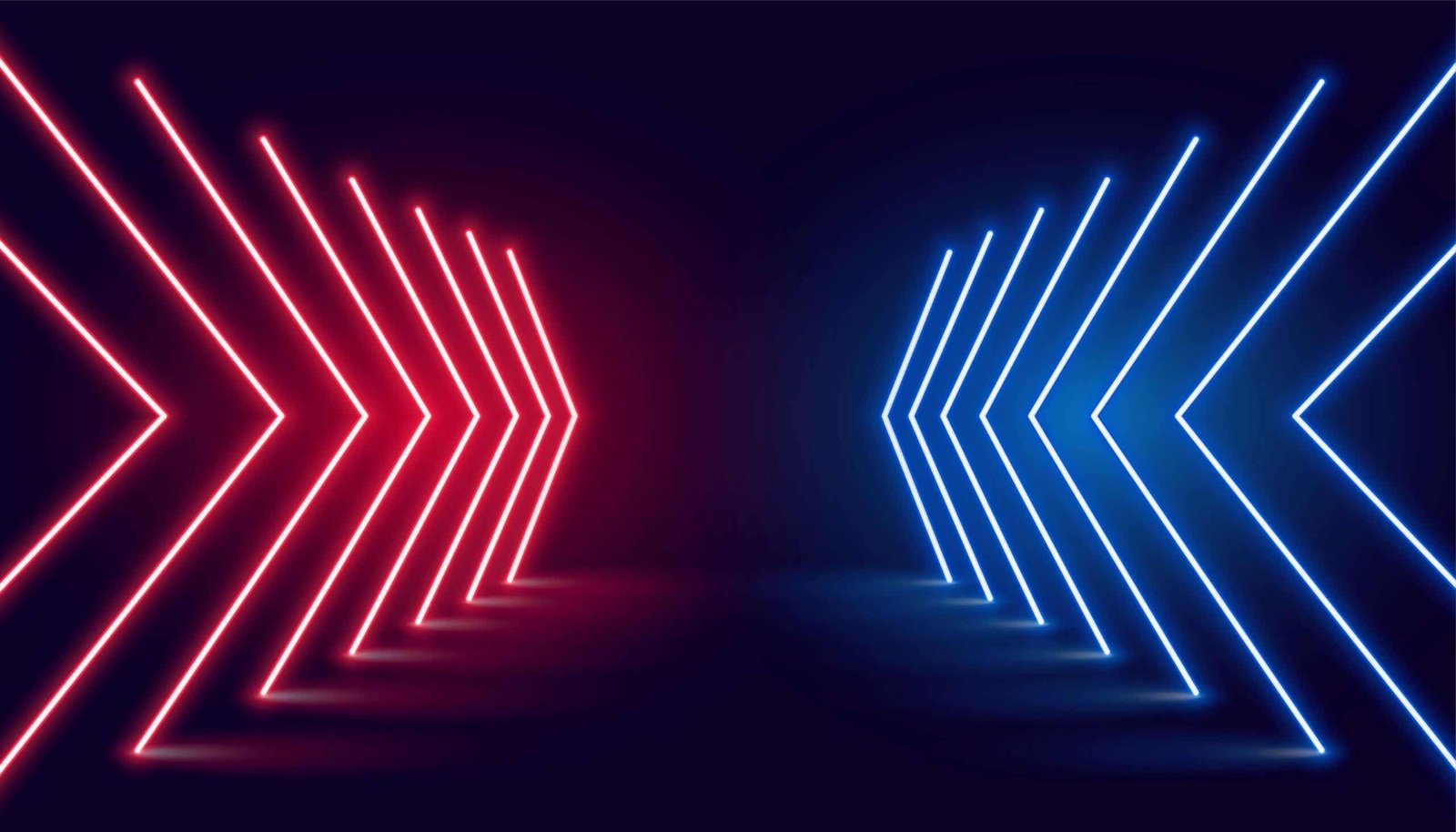
5: Green Screen
A green screen is another essential item for gamers who want to create the perfect streaming setup. With a green screen, you can replace the background behind you with anything you want, making your stream look more professional and polished. Here are a few things to consider when choosing a green screen:
- Size: Green screens come in different sizes, so choose one that fits your space. A larger screen may be more versatile but also take up more space.
- Type: There are two main types of green screens: collapsible and permanent. Collapsible screens are easy to set up and store but may not be as durable as permanent screens. Permanent screens are sturdier but require more space and may be challenging to set up.
- Lighting: Proper lighting is essential for an excellent good green screen effect. Make sure to position your lights at a 45-degree angle and use diffusers to prevent shadows and glare. You can create a professional-looking stream that stands out with a bit of practice and experimentation.
The Elgato collapsible green screen is one of the best green screens on the market. This screen is easy to set up and store, providing a smooth, wrinkle-free surface for a professional look. Another great option is the Neewer double-sided chromakey screen, which offers a 2-in-1 solution for green screen and blue screen effects. When setting up your green screen, position it correctly and adjust your lighting to get the best result.
Creating a perfect streaming setup is essential for gamers who want to share their gaming experiences with others. With the right equipment, you can make your streams look and sound professional and engage your audience more meaningfully.